
Access our latest step-by-step video to learn how to create a Google Ads campaign in your own account and capture highly motivated seller and buyer leads in your area.
UPDATED: This video can help you understand how to execute Local SEO on your website to attract more seller and buyer leads, while also avoiding the high PPC costs in the real estate.
You can interpret it in many ways, but being ranked in the first position on Google only means one thing: free, high-quality, and motivated leads—the dream of every real estate agent.
If you don't have time to wait for your Google Business Profile to rank above your competition to start generating new clients, you can achieve the same result by attracting highly motivated leads using our Prime Bundle Leads Campaign to generate those motivated leads who are looking for an available agent in their area.
Now pay close attention, because in this tutorial, I'm going to show you how to create and optimize your Google Business Profile from scratch so that your future clients can find you—and the best part? It’s going to be totally organic. While social media definitely offers a lot of reach and potential for business growth, the true heavyweight champion of the digital world is still Google. Long-standing digital businesses know this well. Ranking on Google can skyrocket a business without spending a single dollar on ads (not that you shouldn't advertise) because it draws in the most motivated potential customers directly to links at the top of Google search results.
Many big players in Real Estate are in on this—just try a little experiment and search for terms your potential clients might use like: house for sale in [city, zipcode, county]. More often than not, you'll find Zillow, Realtor.com, and Homes.com occupying the top three spots. Their appearance isn’t just luck; they’ve mastered the art of positioning, but not just because they are big names—because their websites are well-optimized for SEO.
"Being on the first page of Google is like having the best spot on the busiest street in town. Agents, make sure your Google Business Profile is your best open house invitation."
Luckily for you, there's still plenty to gain from these high-quality, free traffic opportunities. SEO is also local, which means if Google thinks it makes more sense to show local results for a search, you’ll see a lot of suggestions for smaller websites, businesses, or services that also have their locations active on Google Maps. All this is thanks to Google Business Profiles. Let's get started!

Choose a clear and searchable name for your profile. If you’re a solo agent, format your name as "[Your Name] - [Your City] Real Estate Agent" (e.g., "John Doe - Manhattan Real Estate Agent"). If you have a team, opt for something like "[Team Name] Real Estate Group - [City] Realtors" (e.g., "NY Real Estate Group - Manhattan Realtors").
If you don't have time to wait for your Google Business Profile to rank above your competition to start generating new clients, you can achieve the same result by attracting highly motivated leads using our Prime Bundle Leads Campaign to generate those motivated leads who are looking for an available agent in their area.
Use your brokerage’s address or a business address within your service area for local relevancy. Google will send a postcard with a verification code to this address.
List your actual working hours. It's okay to close off days when you’re not available—transparency is key!
Include your professional website URL. Also, add a direct booking link, such as a Calendly link, to make scheduling meetings easy.
Use relevant keywords like "Manhattan real estate agent" and detail your services, areas you specialize in, and the clients you cater to.
Add options like "online appointments" to accommodate initial virtual consultations, which can be safer and more convenient for first-time meetings.
Clearly define the geographic area you serve to ensure your profile shows up in the right local searches.
Utilize the products section for showcasing your property listings—whether they’re newly listed, currently available, or recently sold.
Connect your social media profiles to give your Google Business Profile a more personable touch and broader reach.
Prompt happy clients to leave positive, detailed reviews and always respond to these reviews to show that you value client feedback and engagement.
Keep your profile fresh and engaging by posting updates about open houses, client success stories, or helpful real estate tips at least once a month.
Sprinkle your business description with key phrases like “homes for sale in [Your City]” to boost SEO and help your profile rank higher in search results.
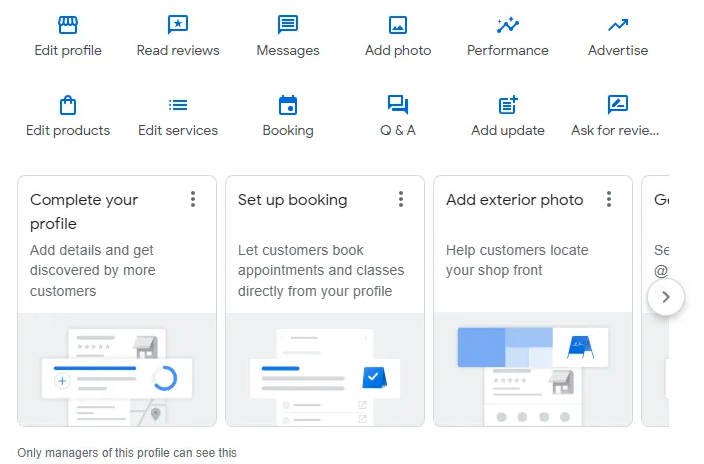
Now that you have your profile active, if you search on Google for the name of your business or service that you used to create your profile, your profile will appear alongside many options. To be able to see analytics on your profile, which is extremely important to know if it is reaching people and they are finding it, go to Performance and you will have all the data available.
To boost the click-through rate (CTR) of your Google Business Profile, focus relentlessly on gathering customer reviews. Google prioritizes businesses with higher ratings, so enhancing your reviews can significantly improve your visibility. Consider adding a QR code to your business cards to make leaving a review as convenient as possible for your clients. Always be ready to send a direct link for reviews, and encourage every client to provide honest feedback. Remember, the age of your profile doesn’t impact your rankings as much as your reviews do.
Maybe you will find this article helpful:
How to Get Google Reviews as a Realtor (To Attract More Clients)
Good luck, and share this post if you found it helpful.